



Release notes for Version CP 2024 (Build: April 2024) of Corpus Presenter
Version CP 2024, the current version of Corpus Presenter, was released in April 2024.
(if you download the installation file from the above link, make sure you start it via a right-button mouse click using the option "Run as administrator" – this is necessary to ensure that all components are properly installed on your computer)
The main change with this version concerns the user interface. There is now no need for a separate launcher for Corpus Presenter. Instead the icon on your desktop leads you directly to Corpus Presenter and you can start working with it straight away. There is a sidebar on the left of the screen via which you can start either a simple or an advanced search or load any of the additional utilities of the program. This sidebar does not need to be displayed if you don't wish to. Just click on Sidebar on the top row of the screen.
A few minor tweaks have been made here and there to various modules, again to improve the user interface.
The additional utilities supplied with Corpus Presenter have been greatly expanded reflecting substantial changes which have been made to these over the past few years.
Raymond Hickey
Version 2022, the penultimate version of Corpus Presenter, was released in January 2022. A series of improvements have been made to the handling of data and the user interface in both the main program Corpus Presenter and the supplied utilities.
The R workspace
The main addition is the provision of a module which can take search results and arrange them so that they can be used directly for data visualisation in R. The module is question is called the R workspace and can be reached from the main level of Corpus Presenter as well as the Quick search and Advanced search levels. The R workspace maintains a text file with data ready to be used in R. This file is loaded and saved automatically and can be edited by the user within Corpus Presenter or with an external program such as CP Text Tool.
Raymond Hickey
Version 15 of Corpus Presenter was released in April 2019. The main addition in this version is the ability to copy files from a corpus to a folder of your choosing. Say you have a corpus, or just load a batch of files, and then search for the string or structure ‘XxxYyyZzz’ from either the Quick Search or Advanced Search levels. Then any files which contain this will be selected on the desktop level. You can then choose to copy just these files to a new or existing folder which you choose yourself. For this option to work you must activate this option either in the Quick Search Edit menu by setting the value for ‘Select files with finds’ to YES or in the Advanced Search Search Parameters window by ticking the box ‘Select desktop files with finds’. The function to copy files to a new folder can be found on the desktop in the Display menu under ‘Copy checked files to output folder’.
N.B. This option only works with the List display on the desktop (shortcut: F11). Here you must check the files you wish to have search. So what you do is first ensure that no files are checked, then check only those you wish to have searched through. Corpus Presenter will only leave those checked which have a find for your search string. Alternatively you can uncheck all files and then say that the search should be from the first file and only those with finds are checked.
Raymond Hickey
Release notes for Version 2022 of Corpus Presenter
January 2022
Release notes for Version 15 of Corpus Presenter
April 2019
Release notes for Version 14 of Corpus Presenter
The main changes in Version 14 are to the user interface which has more options which make the various modules of the program completely transparent and easy to use. There are now menus for all modules connected with information retrieval. The main program of the suite Corpus Presenter has been reduced in size providing fasting operation on a whole. The supplied utilities, such as Find Text and Find Files have been tweaked to run even faster. All the changes made in the various builds of Version 13 have been incorporated into Version 14.
Raymond Hickey
February 2016
Release notes for Version 13 of Corpus Presenter
In January 2013 an upgrade of Corpus Presenter was released, Version 13, which is the current version. It contains significant fine-tuning of various internal functions of the software and contains improvements to the user interface, notably in the re-designed menu system (reflecting the style of more recent versions of Microsoft Windows). All the changes made in the various builds of Version 12 have been incorporated into Version 13. A revised build of the January 2013 Version 13 was produced in July 2013 (with very minor alterations) and it is this version which you can download from this website.
Raymond Hickey
July 2013
Release notes for Version 12 of Corpus Presenter
Version 12 of Corpus Presenter constituted a major upgrade of the program. It was been expanded in a number of ways, for instance with respect to the exporting of data and the interface to well-known commercial products. First and foremost is the export of data from both basic and advanced search levels to Microsoft Excel. On either level you can choose to export the contents of a returns grid to an Excel table. This is done automatically after you specify and confirm the output table file which is to be written during the export process. It is furthermore possible to generate charts in Microsoft Excel from the data which is exported from Corpus Presenter. To export the contents of any returns grid, click on the button Export to Excel on the Quick Search level or choose the option ‘Export returns to Excel’ in the ‘Returns’ menu on the Advanced Search level.
The Word List module has been completely restructured, both expanded in its functions and simplified in its interface. Furthermore, the statistics module has been integrated into the options of the Word List module. This is now menu-driven with a tool bar of icons for the main functions. The export options for the word lists have been expanded, allowing you to now export the contents of a returns grid to a Microsoft Excel table. The Word List module, like all other search routines, will generate both raw frequencies and standardised frequencies, same N / 1000 items, for all finds. The standardised frequencies are useful when comparing data from files of different sizes.
The lists generated by all search routines in all modules can be stored to a text file, a database, an Excel table or just to the Windows clipboard and can act as input to any statistical package which you may wish to use.
One of the main expansions of the Word List module is to interface with the ‘Keyness’ module. With the latter you can test for differences between word lists generated from any two corpora, e.g. that of a group of authors and that of a single author. By these means you could, for example, ascertain whether there are stylistic differences between a particular author and others of his era. Corpus Presenter produces statistics which show the differences between any two corpora and the program can export these to Microsoft Excel where these differences can be displayed as a chart.
The ability to examine texts for lexical clusters, previously only contained in Corpus Preseter Text Tool, has now been expanded and integrated into the main program, Corpus Presenter.
The functions pertaining to file listing and loading have been drastically improved so that you can now load a large number of files – say 5,000 – in a second or two (the exact time required depends on the speed of your computer).
The context-sensitive help function has been greatly expanded, offering immediate, visually effective help, for all the major modules of the main program, Corpus Presenter.
Many of the utility programs which accompany Corpus Presenter have been further improved, e.g. the Find Text and the Make Tree utilities. With the latter you can interactively design a CPD (dataset control file) which Corpus Presenter uses to display the files of a corpus in tree form on the desktop.
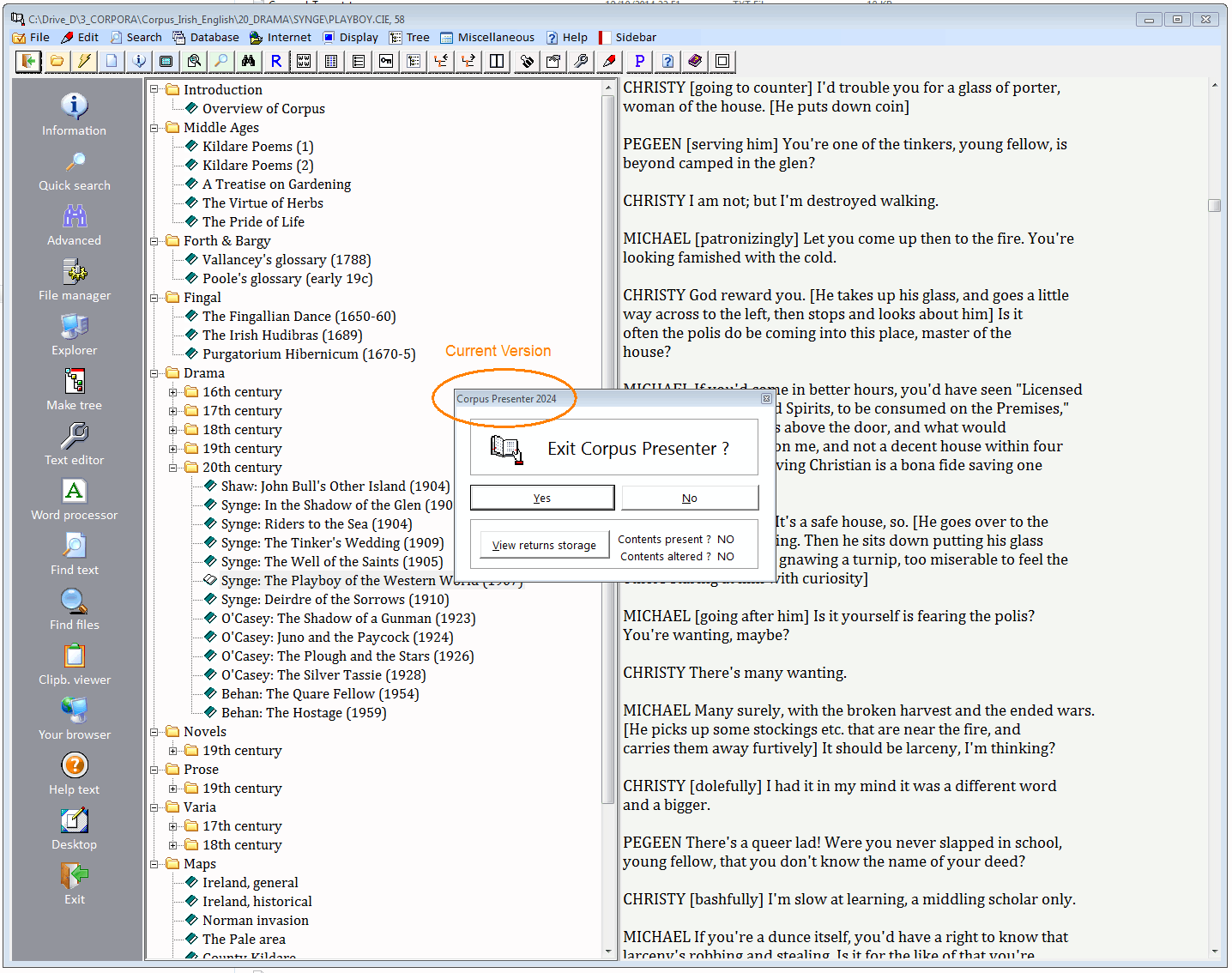
Legacy versions of Corpus Presenter (2003 - 2020)